In case you input an incorrect CVV number or billing zip code for your credit or debit card, you might encounter a payment processing error message after completing a trip.
To resolve this issue, follow these steps:
- Remove the payment method from your account.
- Add the payment method again, double-checking that all the information provided is accurate, including the CVV number and billing zip code.
If you persistently receive error messages related to payment, it’s advisable to reach out to your financial institution. They can help confirm that your payment account is both active and internationally verified.