To create a RYDR account, you’ll need to follow these steps:
- Start by providing a valid email address and phone number. You will also be required to set up a secure password and agree to our terms and conditions, as well as our privacy notice.
- Fill in your first and last name, phone number, and select your preferred language. Upon completing this section of the registration process, we will send you a verification text message (SMS) to confirm your phone number.
- Next, input your payment details. Adding either a credit card or debit card allows for automatic fare charging after each ride. Please be aware that we do not accept prepaid cards.
- After you’ve submitted your payment information, you will receive a confirmation email to validate your account registration. Once you confirm your email, you’ll gain full access to the RYDR app, enabling you to request rides with ease.