After you’ve requested a ride and have been paired with a driver on the RYDR platform, you will see an icon in the app that corresponds to your driver’s vehicle. This icon is designed to match the make, model, year, and color of your driver’s vehicle.
If you notice that your driver’s vehicle is different from what’s pictured in the app, it’s important to take the following steps:
- Cancel the ride if the vehicle does not match the app’s image.
- Inform us about the specific differences between the vehicle you expected and the one that arrived. We take such issues seriously and will investigate promptly.
Your safety and accurate ride information are of utmost importance to us. We appreciate your vigilance in reporting any discrepancies between the app’s vehicle image and the actual vehicle that arrives for your ride.