To download and install the RYDR rider app on Android devices running Android OS 4.0.3 and later, simply follow these steps:
- Locate and tap the Google Play Store icon on your device.
- In the search bar, enter “RYDR” and tap the Search button.
- Choose the RYDR app icon from the search results and tap the INSTALL button.
- Once the app installation is finished, tap the OPEN button.
- In the RYDR app, if you already have an account, tap SIGN IN. If you’re new to RYDR, tap REGISTER to create your account.
Enjoy your RYDR experience!